Salesforce’s Summer 21 release notes contain some interesting new features and pilots. We’ve highlighted some key features we think are worth exploring. Read on to see our top ten updates for this release.
1. Add More Custom Fields!
In news that will either delight or horrify admins everywhere, the total hard limit for custom fields per object has been increased to 900, so now you can allocate more fields to the different use cases that you support.
Please note that the limit on the number of fields per object that you can create and install is still dependent on your Salesforce edition, so, depending on your edition, you may have lower limits.
2. Prepopulate Dependent Picklists with Default Values
This release is full of handy small changes for admins. One such example is that you can now prepopulate dependent picklists with default values. Default values on dependent picklists are available on accounts, opportunities, cases, contacts, leads, and custom objects.
3. Custom Forecast Metrics and Pipeline Inspection
Performance and Unlimited customers now have the ability to base forecasts on custom fields of the currency or number data types. This change means that you have more flexibility to reflect your unique business model with Collaborative Forecasts.
In addition, the new Pipeline Inspection feature gives sales teams a single view of their pipeline with key metrics, opportunities, and changes in close dates, amounts, stages, forecast categories and other key fields. This will allow sales teams can focus on the most important deals they are working, and help sales managers glean powerful insights to help their team close more business.
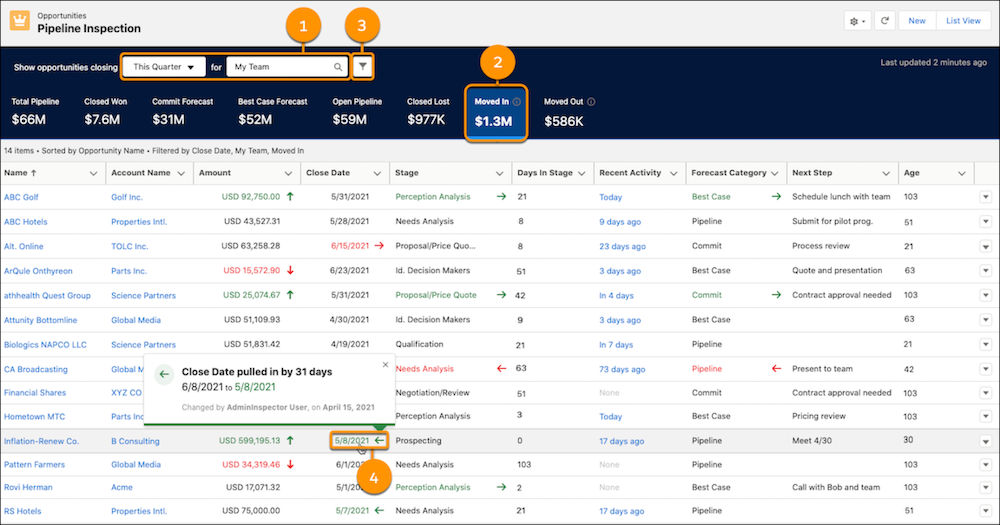
4. Restriction Rules
Restriction rules is a beta feature that allows you more granular control over which records different users have access to. They are available for custom objects, contracts, tasks, and events and can currently only be configured via the Metadata API.
Normally, users with access to a given account can see its contracts, tasks, and events – even when the organization-wide default is set to Private. And for custom objects, users can simply see all detail records. Restriction rules enable you to configure truly private and granular access in these scenarios.
5. Permission Set and Permission Set Group Expiry Dates
Need to give someone permissions to do something in Salesforce for a limited time only? Now you can by setting an expiry date on a permission set or permission set group. Expiry dates can be set either manually when creating a permission set or can be set via the API.
6. Survey Improvements
Salesforce continues to invest in their survey tool, with two new features being released in Summer ‘21:
- The ability to collect documentation via survey responses
- The ability to mass send surveys to a list of participants
7. Omnichannel Flows
The Omni-Channel Flow incorporates all the functionality of Omni-Channel within a Salesforce Flow, allowing additional configuration ability. This template gaves you a framework to define your routing rules dynamically to route work to the best agent for each customer.
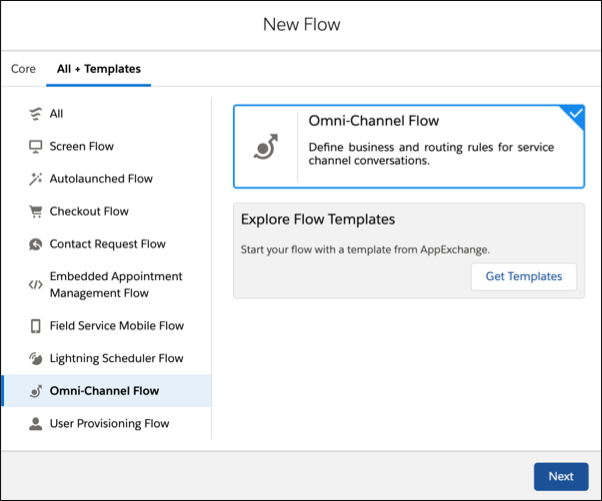
8. Consent and Disclosure Authorizations
Security and consent are becoming ever more important topics for businesses. With this new feature, you can make sure that your customers agreed to information disclosure policies before capturing or sharing sensitive data. You can track whether the person has seen, signed, or rejected each request, and how and when they gave their response. You also have the option to capture additional information about the user response, including email address, IP address, or geographic location at the time of consent, for verification and audit purposes.
9. Lightning Page Dynamic Actions Bar
The new Dynamic Actions Bar component that can be added to Lightning pages and configured to contain a combination of standard and global actions.
Now, if it were only so easy to quit the habit of adding actions to your page layout and then refreshing your Lightning Page twenty times wondering why the change hasn’t shown up yet…
10. Account Campaign Members
In a change that has been a long time coming, as of Summer 21, Accounts will finally be able to be added to Campaigns as Campaign Members. This has something that has come up many times throughout the years and many companies that focus on B2B, account-based market, direct mailing or similar will likely be thrilled with this release.